Import objects <<
Previous Next >> Appearance setting
Divide object
1.因匯入的STL檔案為單一物件,如果為組合圖所有零件匯以同一物件做匯入,必須將其作分解,使能得到所需零件數量。
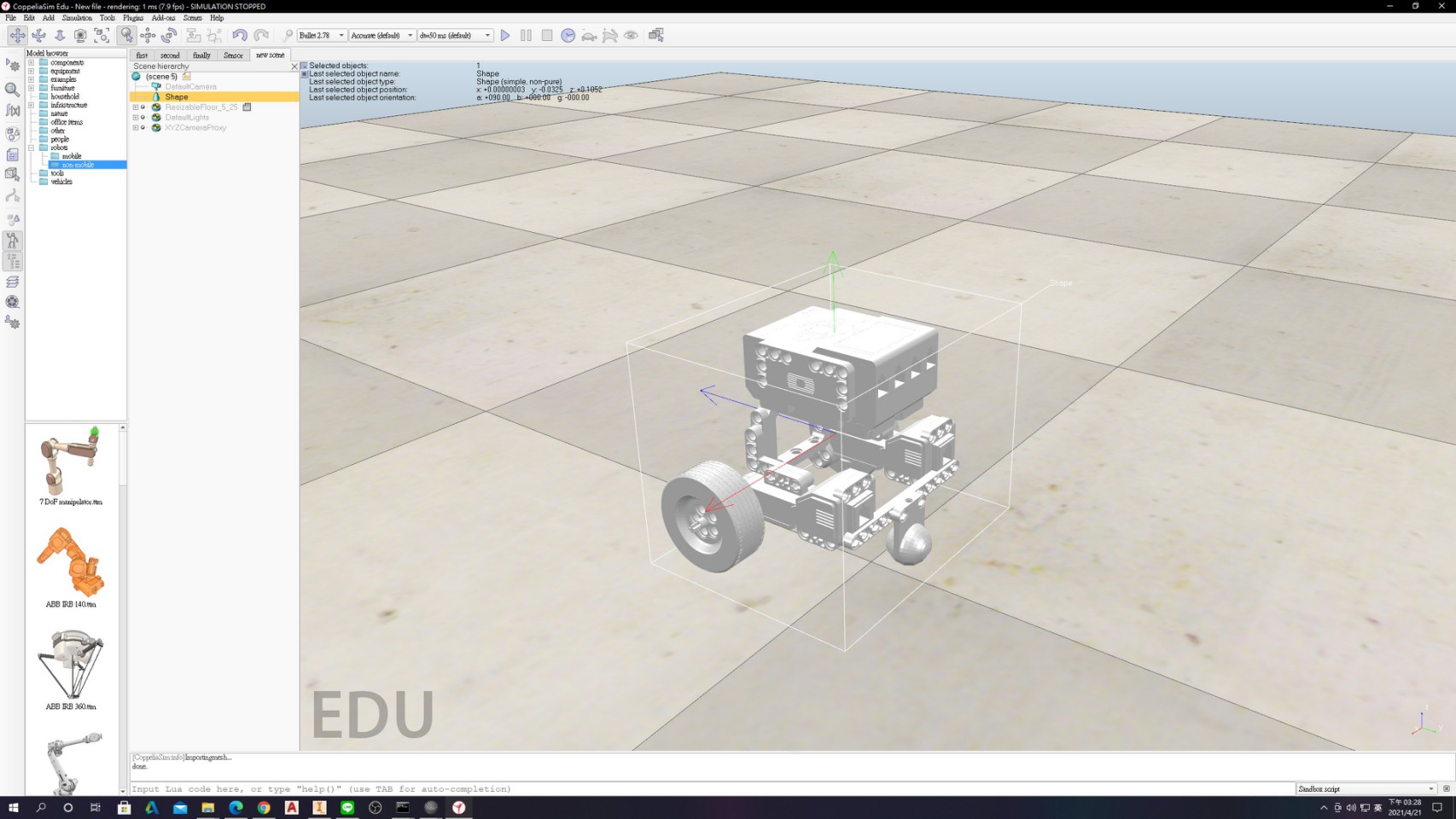
2.分解物件步驟為: Edit-->Grouping/Merging-->Divide selected shapes :
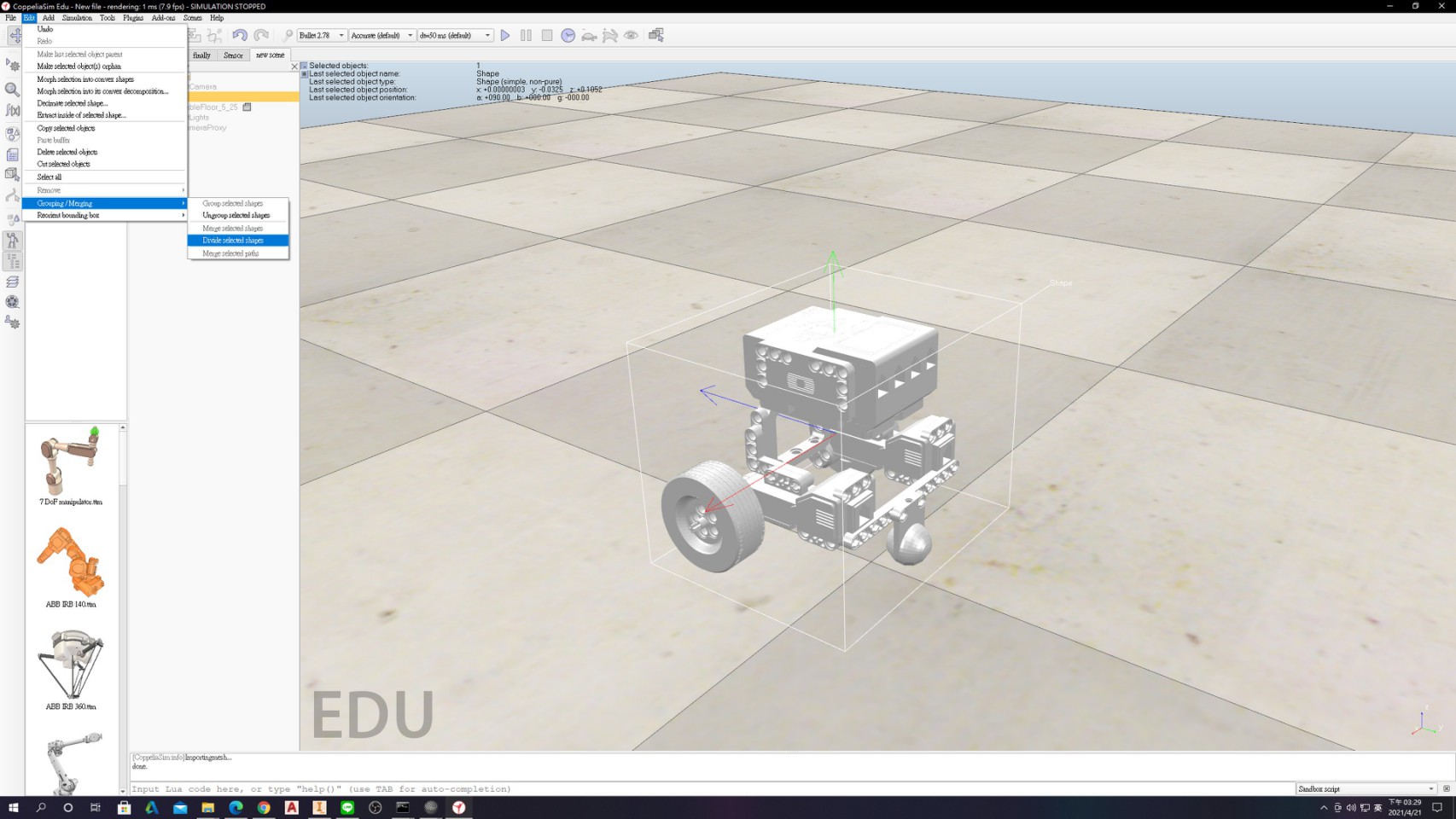
下圖為分解物件功能區翻譯:
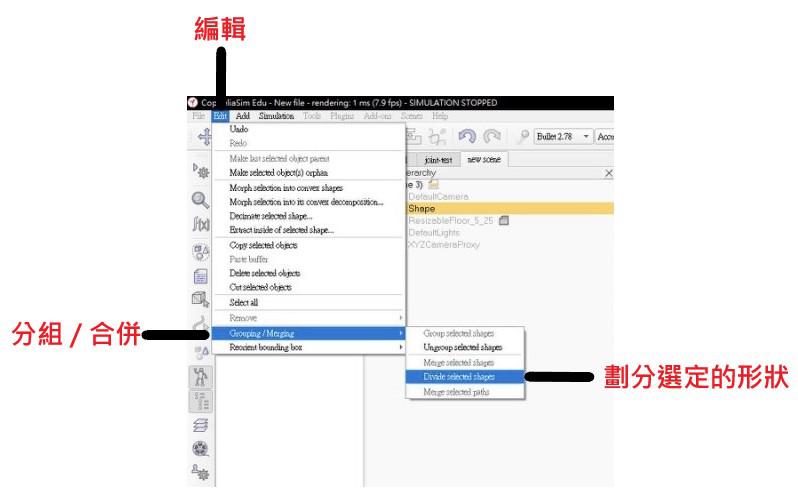
分解後可以得到下圖黃色區域的部分,將整個STL檔案切割出個別零件:
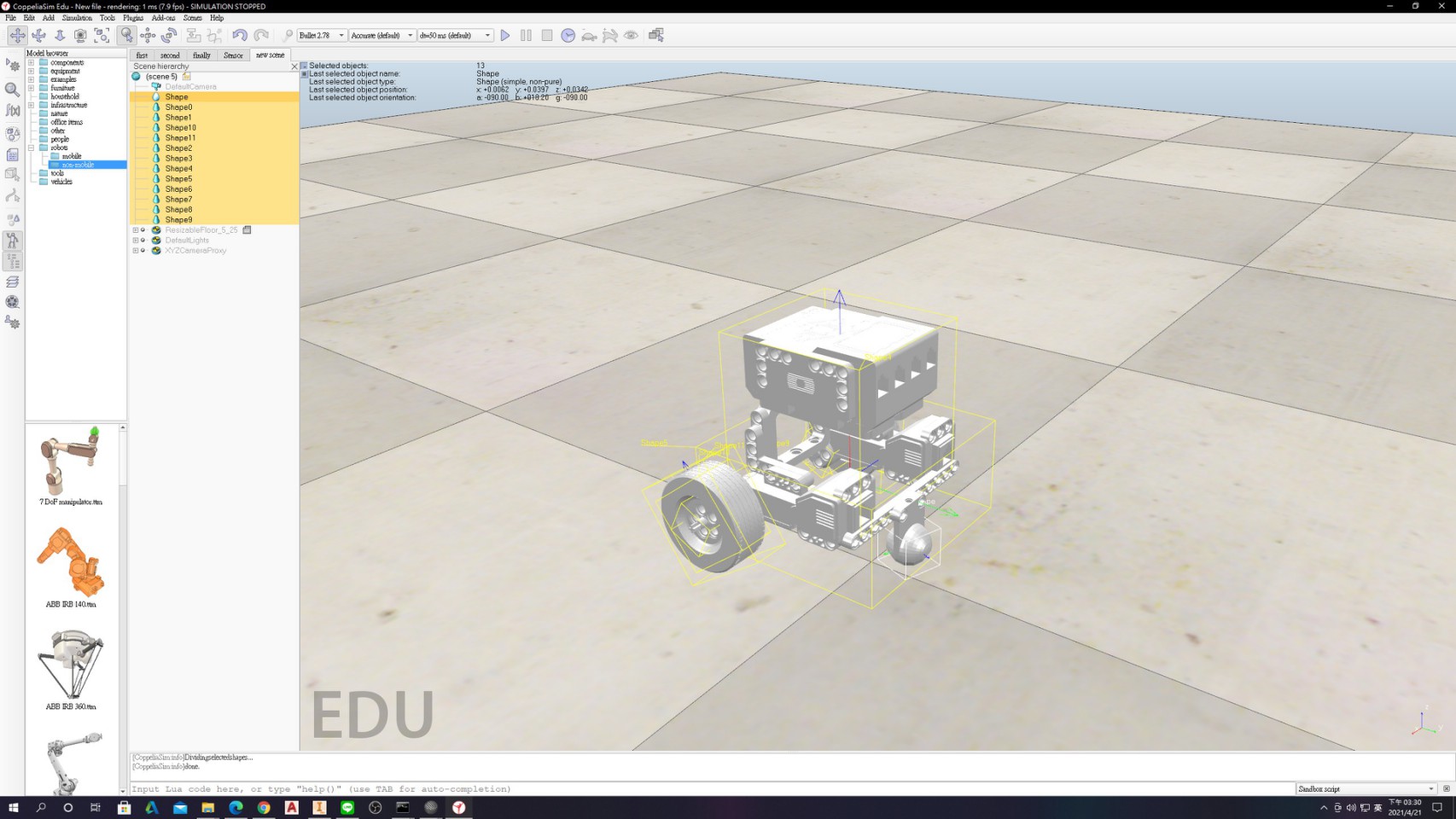
3.因匯入後軸向不同,為了方便之後放置joint需先將零件分解出來後再做軸向轉換
下圖為軸向轉換功能展示:
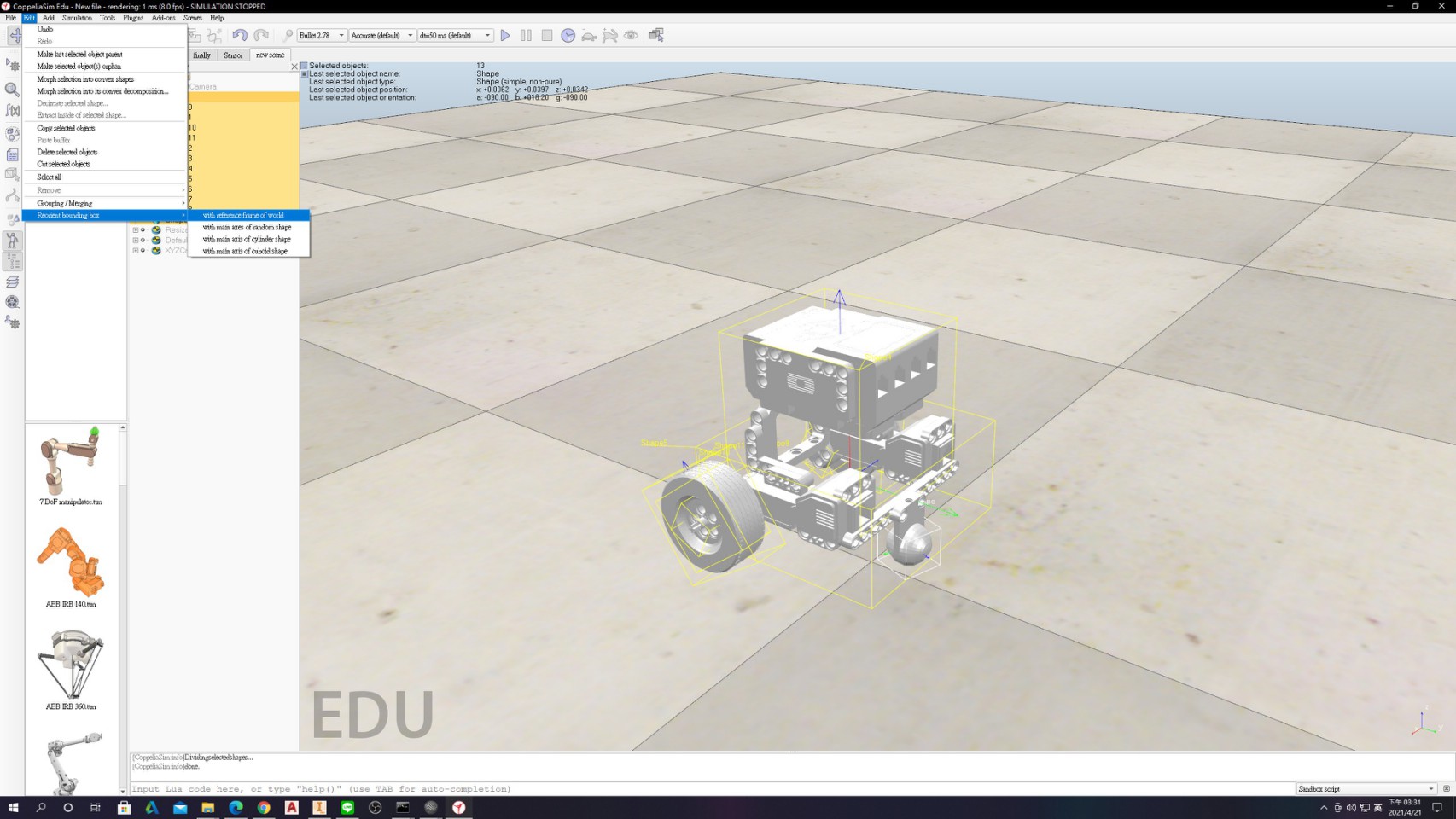
下圖為轉換後與coppeliasim軸向相同示意圖:
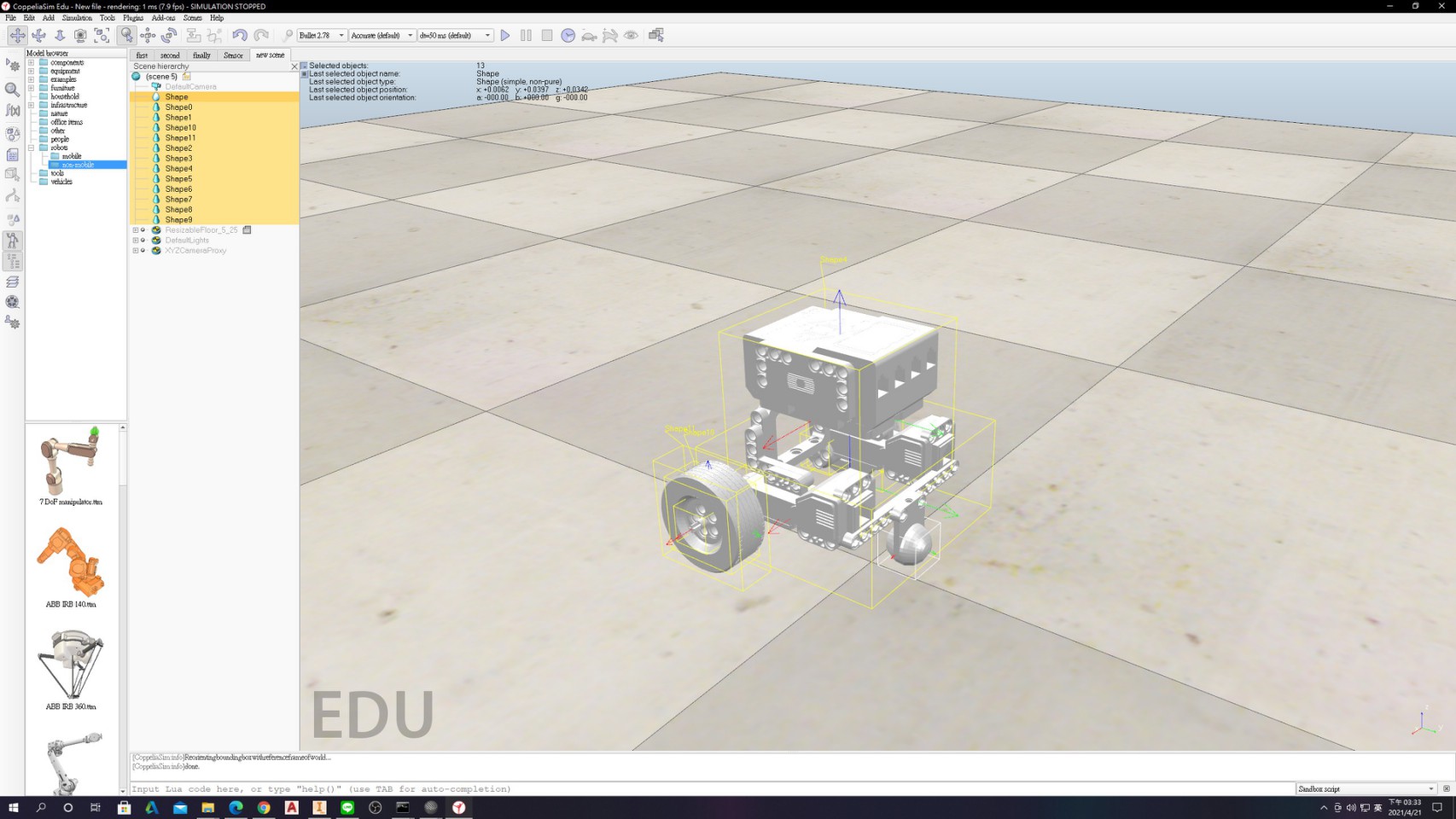
4.以下為操作展示:
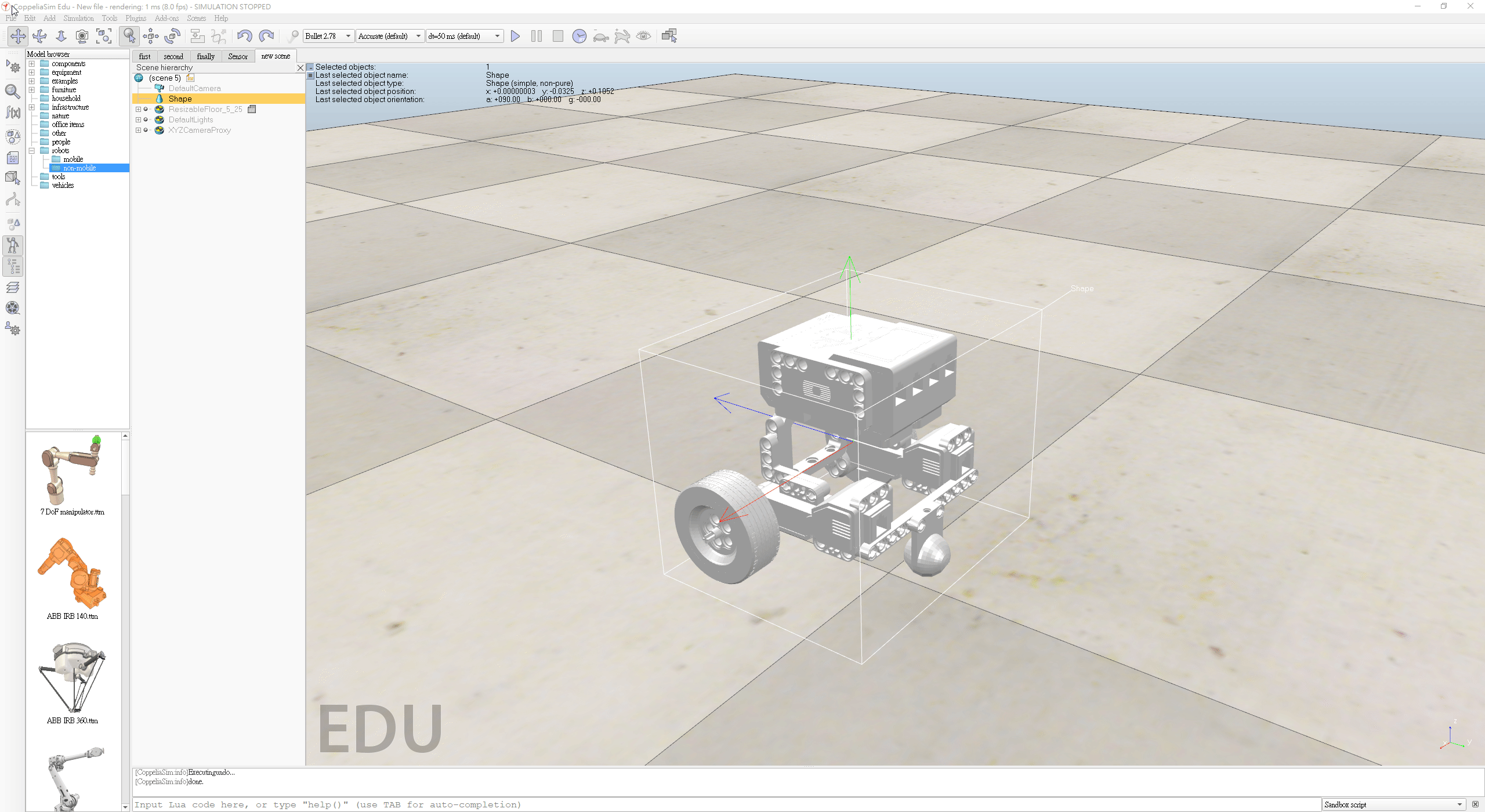
Import objects <<
Previous Next >> Appearance setting